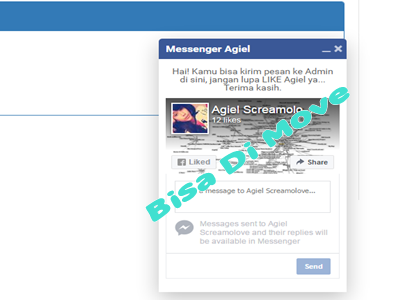Hai 😂 saya kali ini mau share trik membuat element div dapat di move pada layar mirip banget kaya efek windows komputer 😂
oke langsung saja kita mulai 😉
pertama kalian harus menambahkan JQuery UI element pada templates di bawah <head>
<script src="https://code.jquery.com/jquery-1.12.4.js"></script>
<script src="https://code.jquery.com/ui/1.12.0/jquery-ui.js"></script>Lalu tambahkan kode JS di atas
</body> <script>
$( function() {
$( "#ID_DIV_KAMU" ).draggable();
} );
</script>setelah itu simpan template dan lihat hasil nya
selesai 😉
ass.wr.wb