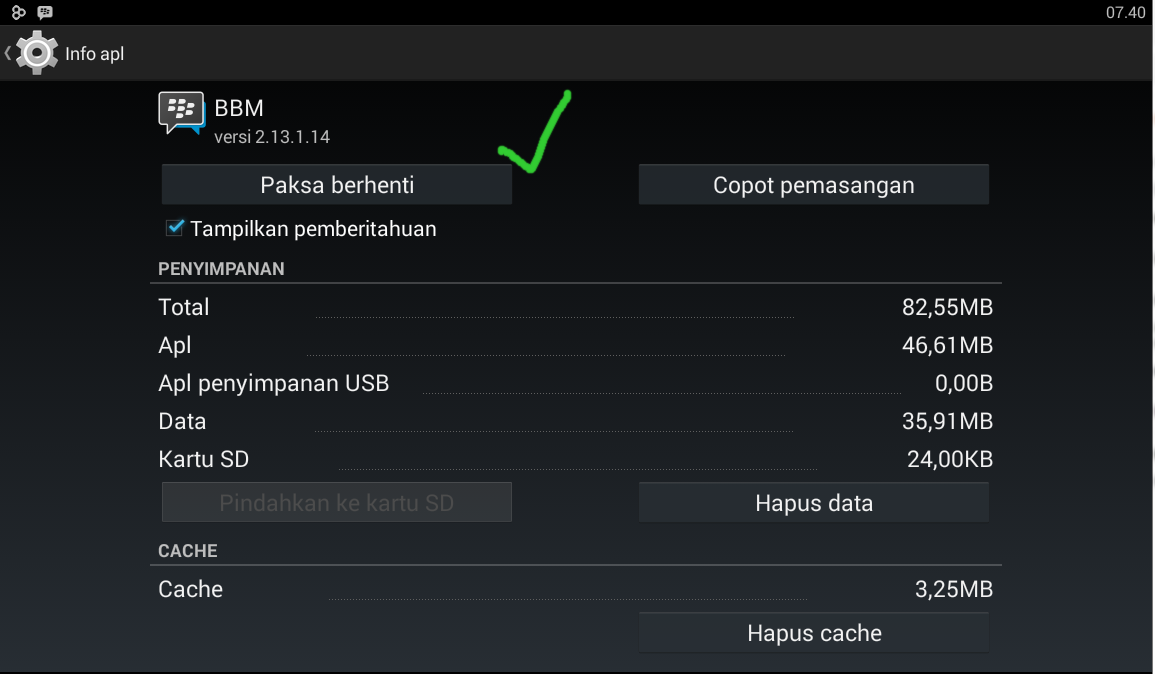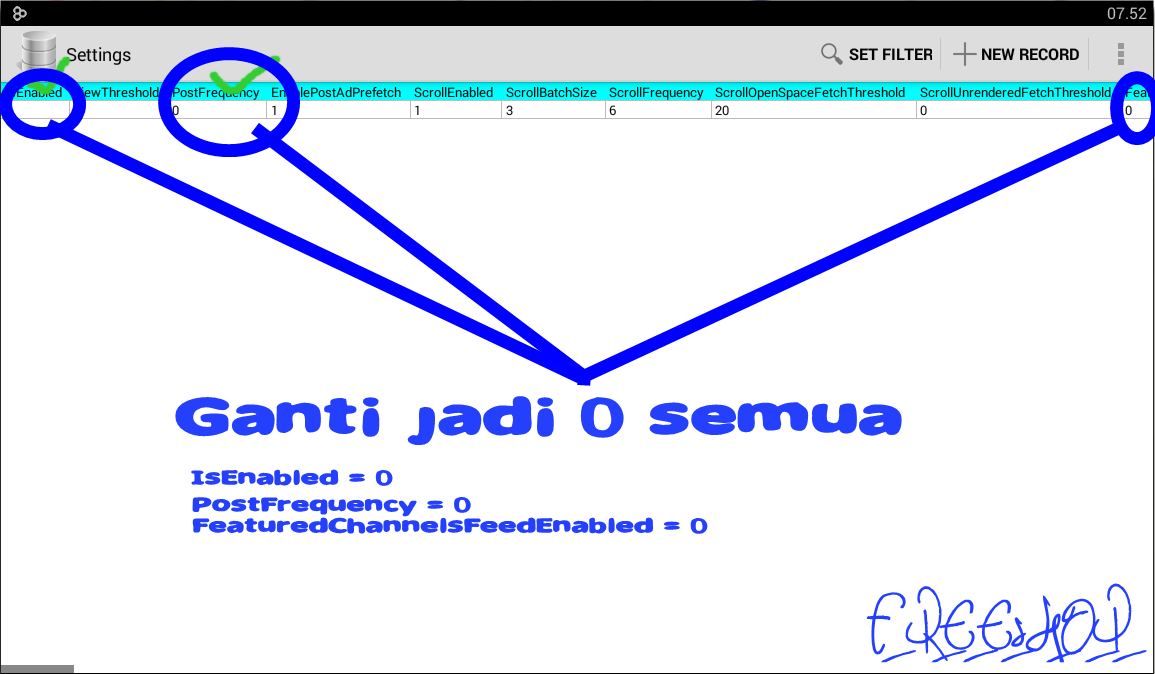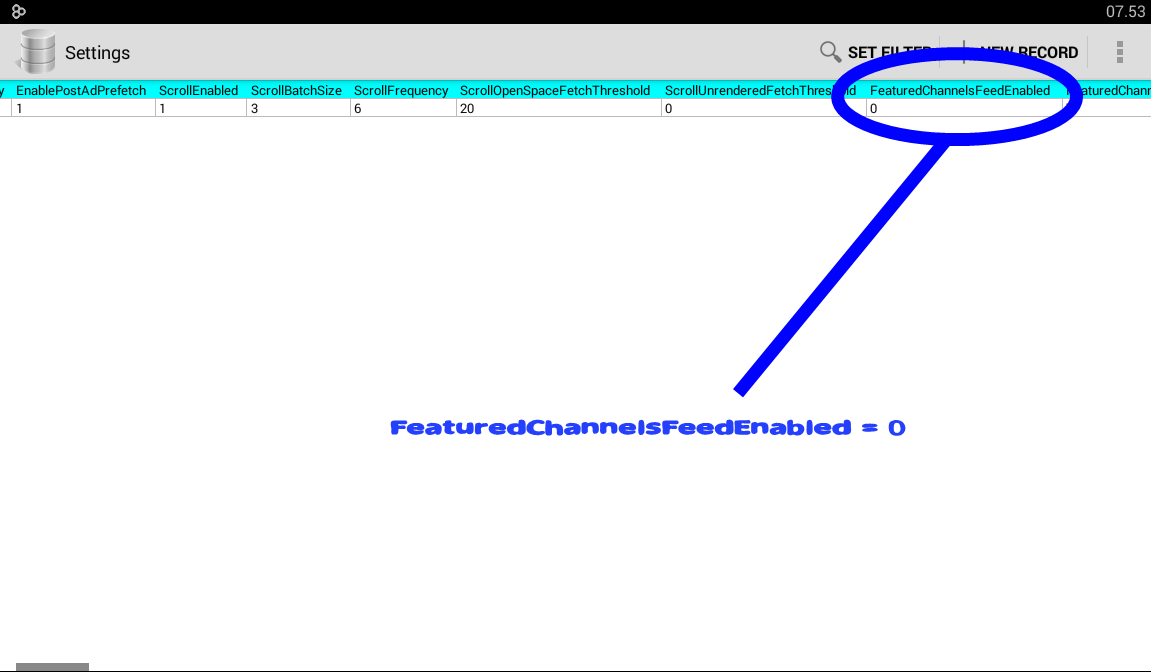Cara Menghilangkan Iklan Di BBM UPDATE 2016
Cara Tentang Menghilangkan Iklan Di BBM
Please wait 0 seconds...
Scroll Down and click on Go to Link for destination
Congrats! Link is Generated
Cara Menghilangkan Iklan Di BBM UPDATE 2016 , nah ini dia setelah sekian lama akhir nya saya telah menemukan solusi nya , bagaimana cara menghilangkan IKLAN di BBM namun agak sulit sedikit 😀
PENTING Android harus sudah dengan keadaan telah ROOTED ,jika sudah di root bisa langsung mulai tutorial nya.
oke kita mulai dengan step 1
Step 1 instal dahulu Tools SQL Lite Editor di Google Play .
Step 2 setelah terinstal , hentikan BBM di pilih Android SETUP Force Close ,di sini kita bisa mulai langkah ke 3.
Step 3 Buka SQL Lite yang Di Instal Tadi , lalu pilih tab FILES dan cari ads.db di /data/data/com.bbm/files/bbmcore
Step 4 setelah menemukan ads.db , buka ads.db dan pilih setting.
Step 5 , cari IsEnabled,PostFrequency dan FeaturedChannelsFeedEnabled , setelah menemuka ke tiga Record tadi , ganti semua value menjadi 0 .
Step 6 . jika sudah pilih SAVE . Disini kalian sudah selesai 😀 . dah buka lagi ,dan lihat hasil nya.
ini Result dari tutorial tadi
Oke Selamat Mencoba ya !
kalo ada masalah silahkan berkomentar 😀
terimakasih ass.wr.wb
Informasi Lebih Lanjut visit Contact ME
Getting Info...